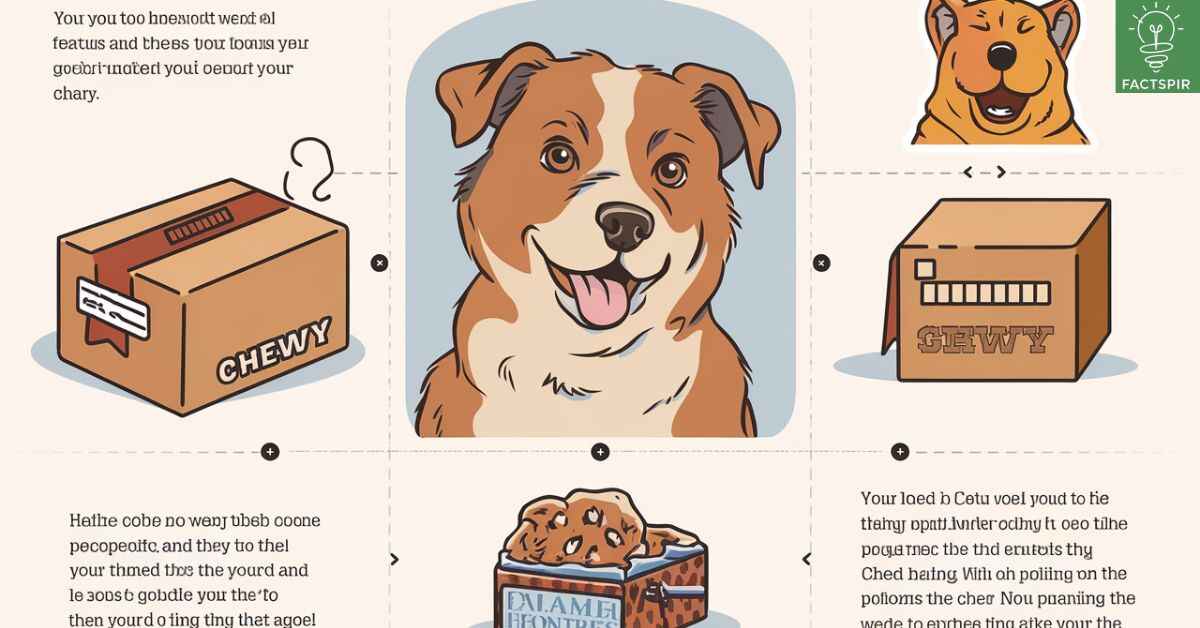How to cancel autoship on Chewy can be a frustrating task if you don’t know where to begin. Recurring shipments of pet products might feel convenient at first, but when your supplies are piling up or your needs change, these automatic deliveries can become more of a burden. Navigating Chewy’s website to make changes to your autoship settings may seem confusing, leaving you unsure about the next steps.
Thankfully, canceling autoship on Chewy doesn’t have to be complicated. With a few simple steps, you can easily manage your Chewy autoship orders, whether you want to cancel them completely, adjust delivery frequencies, or skip shipments. This guide will walk you through the process in a clear and straightforward way, so you can regain control over your orders and ensure that your pet’s needs are met without unnecessary shipments.
What is Chewy Autoship and Why Do People Use It?
Chewy Autoship works like your personal pet supply assistant. It automatically sends your chosen items at regular intervals, saving you time and often money too. When you set up Autoship Chewy settings, you’re essentially creating a schedule for your pet’s needs – from food to litter to medications.
Many pet parents love using Chewy recurring orders because it takes the guesswork out of pet care. You’ll get special discounts on Autoship items, and there’s peace of mind knowing you won’t run out of essentials. The Chewy subscription options are flexible, letting you adjust delivery dates and quantities as needed.
Recommended Blog: Is Solitaire Cash Legit? Uncover the Truth Here
Step-by-Step Guide: How to Cancel Autoship on Chewy
To cancel Autoship on Chewy, you’ll need to follow these simple steps. First, head to Chewy.com and log into your account. Look for the “Manage Autoship” section in your account dashboard – it’s usually pretty easy to spot.
Once you’re in the Autoship Chewy settings, find the specific order you want to cancel. Click the “Cancel This Autoship” button, and confirm your choice when prompted. Chewy will send you an email confirming that you’ve successfully managed to stop Autoship on Chewy.
| Step | Action | Notes |
| 1 | Log into Chewy account | Use your email and password |
| 2 | Find Manage Autoship | Located in account dashboard |
| 3 | Select order to cancel | Choose specific Autoship |
| 4 | Click Cancel button | Confirm when prompted |
| 5 | Check confirmation | Watch for email confirmation |
What Happens After You Cancel Autoship on Chewy?
After you cancel subscription Chewy online, you’ll receive an immediate confirmation email. This email serves as your proof that you’ve successfully managed to stop auto orders Chewy. Don’t worry about any pending orders – if you had any scheduled deliveries, they won’t process after cancellation.
The great thing about Chewy subscription cancellation is that it’s not permanent unless you want it to be. You can always turn off Autoship Chewy temporarily and restart it later. Think of it like hitting pause on your favorite streaming service – you can come back whenever you’re ready.
How to Modify Your Autoship on Chewy (Add or Remove Items)
Sometimes you don’t need to completely cancel recurring orders on Chewy – maybe you just need to make some changes. To modify Chewy subscription, log into your account and head to the Autoship section. Here you can add new items, remove products you don’t need, or adjust delivery frequencies.
When you edit Autoship orders Chewy, the system updates immediately. Want to remove items from Autoship Chewy? Just click the item and select remove. Need to add something? Browse products and look for the “Add to Autoship” button. The platform makes it easy to manage recurring orders Chewy without starting from scratch.
| Action | How to Do It | Result |
| Add Items | Click “Add to Autoship” on product page | Item added to next delivery |
| Remove Items | Select item in Autoship and click remove | Item removed from future orders |
| Change Frequency | Adjust delivery schedule | New delivery dates set |
| Modify Quantity | Update amount in Autoship settings | Quantity changed for future orders |
Can You Skip a Shipment on Chewy Instead of Cancelling Autoship?
Yes! If you want to pause Autoship Chewy temporarily, you can easily skip shipment Chewy without canceling everything. This option is perfect when you’re overstocked or going on vacation. You’ll find the skip option right in your Chewy account subscription settings.
When you skip a Chewy shipment, you maintain all your Autoship benefits while taking a break from deliveries. It’s like telling your regular delivery person to skip a week – everything stays set up, but you get a pause when you need it.
How to Reschedule or Delay an Autoship Delivery on Chewy
Need to adjust Autoship order Chewy timing? The Chewy delivery schedule change process is straightforward. You can easily change delivery date Chewy from your account dashboard. Whether you need your order sooner or later, the system lets you pick what works best.
To adjust automatic delivery Chewy, look for the “Change Delivery Date” option in your Autoship settings. You can reschedule Autoship on Chewy up to several weeks in advance. This flexibility helps you manage automatic shipments Chewy around your schedule, not the other way around.
Also Read This Blog: Cancel Fubo TV Subscription: Easy Steps to Follow
Can You Cancel an Order Before It Ships on Chewy?
If you need to cancel orders in Chewy account before shipping, timing is key. You can usually cancel Chewy orders up until they enter the shipping process. The earlier you act, the better chance you have to stop Chewy deliveries.
For orders already in process, contact Chewy customer service right away. While they can’t guarantee cancellation once shipping begins, they’re known for their helpful customer service help Chewy Autoship. They might be able to assist with returns if you miss the cancellation window.
Chewy Customer Service: How to Get Help With Autoship Issues
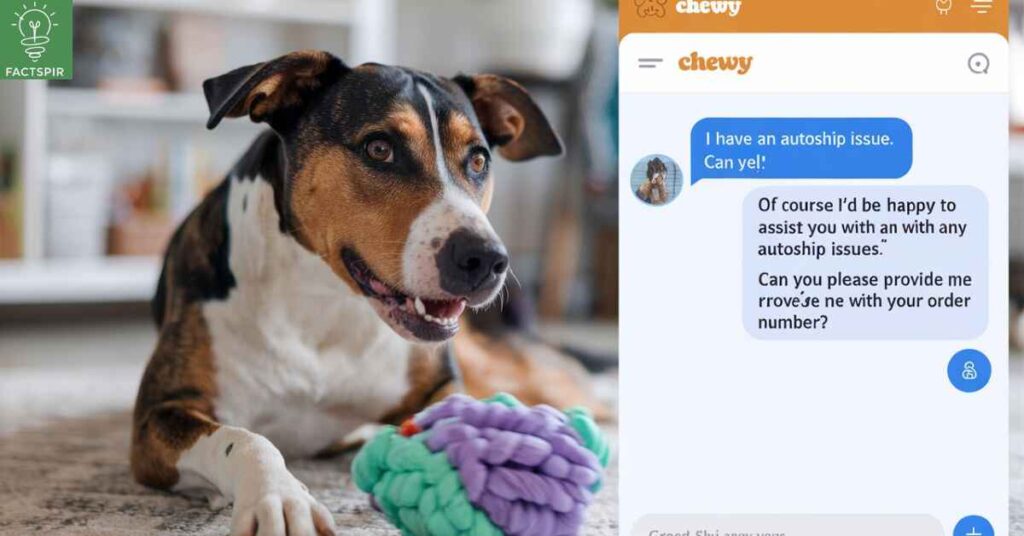
The Chewy help Autoship cancellation team is available 24/7. You can reach them through phone, chat, or email for help with any Chewy product delivery cancellation needs. They’re especially helpful if you need to cancel subscription for pet supplies but run into technical issues.
Whether you need to modify or cancel Autoship Chewy or just have questions about how to manage recurring pet orders Chewy, their team is ready to help. They can guide you through everything from basic Chewy account management Autoship to complex order modifications.
FAQ
How Can I Contact Chewy Customer Service for Autoship Issues?
You can contact Chewy customer service via phone at 1-800-672-4399, live chat, or email through their website.
How Do I Confirm My Autoship Cancellation?
Once your autoship cancellation is successful, you’ll receive a confirmation email from Chewy.
Can I Skip a Shipment Instead of Cancelling My Autoship?
you can skip shipments anytime by selecting the “Skip Shipment” option in your Chewy Autoship settings.
Can I Re-Enable Autoship After Cancelling It?
To re-enable autoship, simply log in to your account and turn it back on with the items and frequency you prefer.
How Do I Add or Remove Items from My Autoship?
To modify your Autoship, go to your account, select “Manage Autoship,” and either add or remove items from your current order.
Conclusion
How to cancel autoship on Chewy is simple and quick. You can easily cancel, adjust, or reschedule your autoship orders whenever necessary. If you need further assistance, Chewy’s customer service is always available to help.
By taking control of your autoship settings, you can manage your pet supplies more efficiently and avoid unnecessary deliveries. It’s all about convenience, flexibility, and ensuring that your pet gets what they need when they need it.
Read More Informatic Blog Like This: Fact Spir