Cancel Your Chegg Subscription: Are you watching $14.95 disappear from your bank account each month for a Chegg subscription you barely touch? You’re not alone. Many students sign up for Chegg during midterms or finals, only to forget about it until they spot those recurring charges months later. That’s nearly $180 a year – enough for a decent textbook or two months of groceries!
Picture this: Jane, a sophomore at UCLA, realized she’d spent over $250 on her forgotten Chegg subscription. “I only needed it for one tough chemistry class,” she says, “but kept paying long after the semester ended.” Let’s make sure you don’t make the same mistake. This guide will walk you through canceling your subscription quickly and painlessly, whether you’re on the website, mobile app, or signed up through another service.
Why Consider Canceling Your Chegg Subscription?
Let’s talk money. A standard Chegg Study subscription costs $14.95 monthly, while the Study Pack runs $19.95. For many students, that’s a significant chunk of change – equivalent to about four coffee shop study sessions or a week’s worth of meal prep. The real kicker? These costs add up silently in the background, often going unnoticed until you do a thorough budget review.
Think about your usage patterns. Are you really getting your money’s worth? Many students find they heavily use Chegg during exam periods but barely touch it during breaks or lighter course loads. Some universities now offer similar resources through their library systems, making paid subscriptions redundant. Plus, with the rise of quality free educational content online, you might find yourself relying on Chegg less and less.
Recommended Blog: How to Cancel Autoship on Chewy: A Simple Step-by-Step Guide
Understanding Chegg’s Subscription Plans
Today’s Chegg isn’t just about textbook solutions anymore. Their service tiers have evolved to include everything from live tutoring to writing assistance. The base Chegg Study plan gives you access to textbook solutions and expert Q&A, while the Study Pack adds math solving tools and writing assistance. Here’s a breakdown of what you’re really paying for:
| Plan Type | Monthly Cost | Key Features | Best For |
| Chegg Study | $14.95 | Textbook solutions, Expert Q&A | Basic homework help |
| Study Pack | $19.95 | All Study features + Math solver, Writing help | Comprehensive support |
Things to Know Before You Cancel
Before hitting that cancel button, there are some crucial details you should understand. First, Chegg continues your access until the end of your billing cycle – so time your cancellation right to get the most value. For instance, if you’re in the middle of a tough course, wait until after your final exam to cancel.
Think of cancellation like checking out of a hotel: you’ll want to save any important information before you leave. Download any study materials you’ve saved, and take screenshots of important solutions you might need later. This way, you’re not caught off guard when your access ends.
How to Cancel Your Chegg Subscription on the Website
Canceling through Chegg’s website is straightforward once you know where to look. Start by logging into your account and clicking on your profile picture in the top right corner. From there, head to ‘My Account’ and look for ‘Subscriptions’ or ‘Billing Information.’ The cancel button might be hiding under ‘Change/Cancel Membership.’
Remember Sarah from Texas A&M? She thought she’d cancelled but had only paused her subscription. “Make sure you get that final confirmation email,” she advises. “And take a screenshot of the cancellation page just in case.” After clicking cancel, Chegg will likely offer you a discount to stay-don’t let this sway you if you’re sure about canceling.
How to Cancel Your Chegg Subscription on Mobile Devices

The mobile cancellation process might feel trickier than the website, but it’s actually quite simple. On both iOS and Android devices, open your Chegg app and tap the account icon. Look for ‘Manage Subscription’ under your profile settings. If you can’t find it, don’t worry – sometimes the option hides under ‘Billing’ or ‘Payment Methods.’
Keep in mind that the mobile interface updates frequently. Mike, a junior at Penn State, shares: “I had to update my app before I could find the cancellation option. Once I did that, it took less than two minutes.” If the app gives you trouble, you can always switch to your phone’s browser and use the desktop site method instead.
| Platform | Key Steps | Common Issues | Solution |
| iOS App | Profile > Billing > Cancel | Hidden cancel button | Use browser instead |
| Android App | Account > Subscriptions > Cancel | App freezing | Clear cache or reinstall |
| Mobile Browser | Same as desktop site | Page loading | Switch to desktop mode |
Canceling Chegg Subscriptions via Third-Party Services
Did you subscribe through Apple’s App Store or Google Play? That changes things. You’ll need to cancel through these platforms directly, not through Chegg. For Apple users, go to Settings > Apple ID > Subscriptions. Google Play users should open the Play Store app and tap their profile picture to find ‘Payments & subscriptions.’
A word of caution from Emily, who learned the hard way: “I tried canceling through Chegg’s website for weeks, not realizing I had to go through Apple. Once I figured that out, it took literally 30 seconds.” This is a common stumbling block, but knowing where to go makes all the difference.
What Happens After You Cancel Your Chegg Subscription?
After cancellation, you’ll maintain access until your current billing period ends. For example, if you cancel on the 15th but your billing cycle ends on the 30th, you’ll have two more weeks of full access. This is particularly useful during exam periods – you can cancel but still finish using the service through your critical study time.
Your saved content doesn’t vanish immediately. Chegg gives you a brief window to download or save any important materials. James, a chemistry major at Michigan State, suggests: “Export all your saved solutions and notes right after canceling. Don’t wait until the last day of access.” Think of it like moving out of an apartment – you want to pack up your belongings before the lease officially ends.
Alternatives to Chegg for Academic Help
Why pay for Chegg when there’s a wealth of free or cheaper alternatives? Your university likely offers free tutoring services and access to academic resource centers. Websites like Khan Academy, MIT OpenCourseWare, and Coursera provide high-quality educational content without subscription fees. Plus, many university libraries now offer online homework help and research assistance.
Consider forming study groups or joining online learning communities. Rachel, a biology student, shares: “After canceling Chegg, I found better help in my university’s Discord study groups. Plus, my professors’ office hours were way more helpful than any online service.” OpenStax provides free, peer-reviewed textbooks, while platforms like Quizlet offer flashcards and study materials at no cost.
Troubleshooting Common Cancellation Issues
Sometimes canceling isn’t as smooth as it should be. Common issues include pages not loading, buttons not responding, or confirmation emails not arriving. First, try clearing your browser’s cache and cookies. If that doesn’t work, use a different browser or device. The mobile app often provides a more stable cancellation experience than the website.
Technical glitches shouldn’t cost you money. Take screenshots of any error messages and contact Chegg’s customer support immediately. Alex from UC Berkeley shares: “When the website kept crashing during cancellation, I reached out to support through Twitter. They handled it right away and even refunded my last payment since the error was on their end.”
Also Read This Blog: How to Cancel Adobe Subscription: A Simple Guide
How to Avoid Unwanted Renewals in the Future
Smart subscription management can save you hundreds of dollars annually. Start by marking renewal dates in your calendar. Better yet, use subscription tracking apps like Truebill or Bobby to monitor all your recurring payments. These tools alert you before renewals and help you spot forgotten subscriptions.
Consider using virtual card numbers for free trials. Many banks offer this service, letting you create temporary card numbers that expire automatically. This prevents unexpected renewals and protects your main card information. “After my Chegg experience, I now set calendar reminders for all my subscriptions,” says Maria, a finance major at NYU. “I haven’t paid for an unwanted renewal since.”
Pros and Cons of Keeping Your Chegg Subscription
Making an informed decision about your Chegg subscription requires weighing its value in your academic journey. Keeping Chegg makes sense if you frequently use their step-by-step solutions or rely heavily on expert Q&A services. For STEM students taking multiple complex courses, the subscription might pay for itself in time saved and concepts clarified.
However, consider whether you’re using it as a crutch rather than a learning tool. Professor Johnson from Stanford warns: “Students often use Chegg as a shortcut, missing the valuable learning that comes from working through problems independently.” The monthly cost could be better spent on one-on-one tutoring or required course materials.
Final Thoughts: Is Canceling Your Chegg Subscription Worth It?
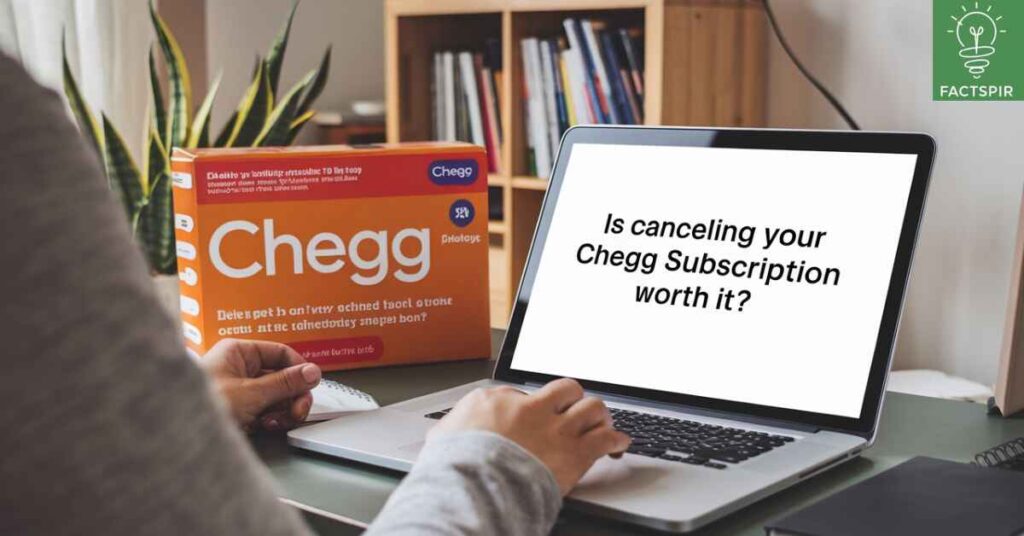
The decision to cancel Chegg ultimately depends on your unique situation. Calculate your monthly usage – if you’re accessing it less than once a week, that’s roughly $3-4 per use. Could that money serve you better elsewhere? Consider your course load, study habits, and financial goals.
Brian, a recent graduate, reflects: “Looking back, I could have saved over $500 by canceling Chegg during semester breaks and using free resources instead.” Remember, you can always resubscribe during challenging academic periods.
FAQ
Can I Get a Refund After Canceling My Chegg Subscription?
Chegg does not offer refunds for partially used billing cycles. You can still use the service until the current period ends.
Will I Lose My Saved Materials After Canceling?
once your subscription ends, access to saved notes and bookmarks will be removed. Download important content beforehand.
Can I Reactivate My Chegg Subscription Later?
you can restart your subscription anytime by logging into your account and choosing the plan you want to reactivate.
Are There Any Hidden Fees When Canceling a Chegg Subscription?
Chegg does not charge hidden fees for cancellation. Ensure you cancel before the next billing date to avoid extra charges.
How Do I Confirm My Subscription Has Been Canceled?
Check your email for a confirmation message or verify in the subscription settings of your Chegg account to ensure successful cancellation.
Conclusion
Cancel Your Chegg Subscription if it’s no longer serving your needs and save money. Think about your budget and educational goals before deciding. Don’t forget there are free or low-cost alternatives to help with your studies.
If you’ve decided to cancel, follow the steps shared in this guide to ensure it’s done right. Have any tips or experiences? Share them with others, and feel free to check out more helpful advice on managing your subscriptions effectively
Read More Informatic Blog Like This: Fact Spir


