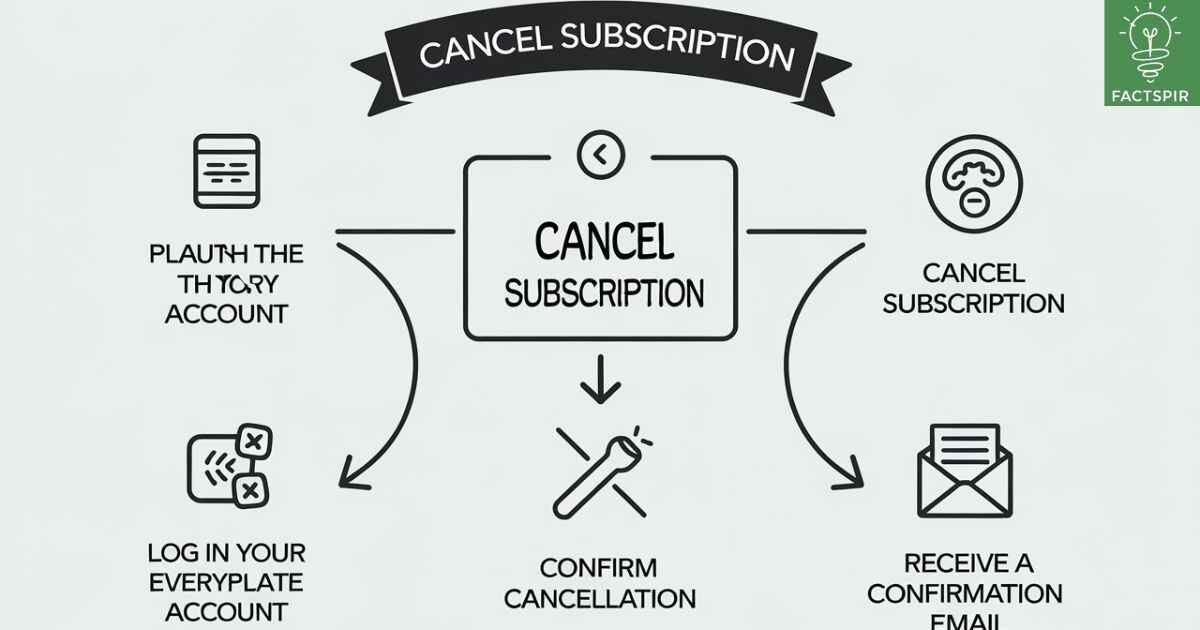Cancel EveryPlate Subscription can be a simple process, but there are a few things to know before you take that step. EveryPlate offers affordable and convenient meal kits, making home-cooked meals easier than ever. But despite its benefits, some people may want to cancel their subscription. Reasons could include rising costs, changing dietary preferences, or dissatisfaction with the menu options.
If you’re wondering how to cancel your EveryPlate subscription, don’t worry. This guide will provide a step-by-step approach to canceling online or through customer support. You’ll also learn about common issues, potential refunds, and alternatives to cancellation.
Reasons People Cancel EveryPlate Subscription
Many people cancel EveryPlate for valid reasons. Some feel the costs no longer align with their budget, even though EveryPlate is one of the most affordable meal kit services in the market. Others face dietary changes, such as switching to keto or vegetarian diets, which EveryPlate might not fully cater to.
Dissatisfaction with meal options or inconsistent portion sizes can also lead to cancellations. It’s essential to review EveryPlate’s cancellation policy to ensure no surprises when processing your request. Knowing the terms will help you avoid unnecessary charges and understand your options.
Recommended Blog: How to Easily Cancel a Bid on eBay: A Step-by-Step Guide
Steps to Cancel EveryPlate Subscription Online
Canceling EveryPlate online is straightforward if you follow these steps carefully. First, log in to your EveryPlate account using the email and password you registered. Once you’re in, navigate to the “Account Settings” section, typically found in the top-right corner of the dashboard.
Next, locate the “Subscription Settings” tab. Here, you will see an option to cancel your subscription. Click on the “Cancel Subscription” button and follow the prompts to confirm. Make sure to review any final charges or upcoming deliveries. You’ll also receive a confirmation email, so check your inbox after completing the process.
| Step | Action |
| Step 1 | Log in to your EveryPlate account. |
| Step 2 | Go to “Account Settings” or “My Subscription.” |
| Step 3 | Click on “Cancel Subscription” and follow on-screen prompts. |
| Step 4 | Confirm cancellation and check for confirmation email. |
How to Cancel EveryPlate Subscription via Customer Support
If you prefer not to cancel online, you can reach EveryPlate customer support. You can contact them by phone, email, or live chat, depending on your convenience. Phone support is often the quickest option. Before calling, have your account details ready, including your subscription ID.
When emailing or using live chat, make your request clear and concise. Mention your reason for cancellation and confirm that no additional charges will be applied. EveryPlate typically processes cancellation requests promptly, but always follow up to ensure the request has been completed.
What Happens After You Cancel EveryPlate Subscription?
Once you cancel, your subscription will end based on the billing cycle. If you cancel before the cut-off date, you won’t be charged for the upcoming week. However, if there are pending deliveries, those may still be processed unless canceled separately.
Refunds are only issued under specific conditions, like canceling before a new billing cycle begins. Make sure to check your confirmation email to confirm the cancellation is successful. This email will also outline any remaining charges or deliveries.
Alternatives to Canceling EveryPlate Subscription
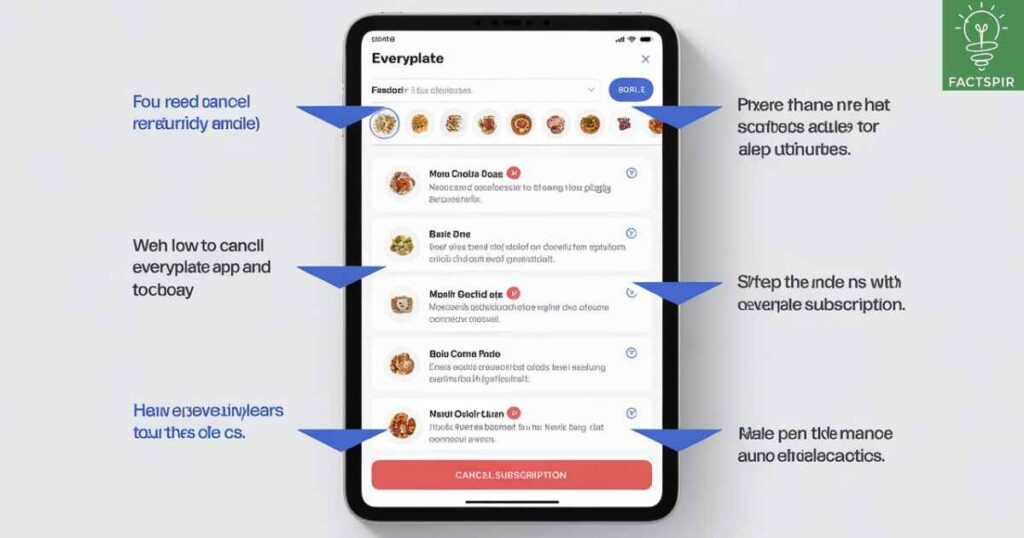
If you’re unsure about canceling, consider pausing or skipping deliveries instead. EveryPlate allows customers to skip meals for weeks at a time, giving flexibility without full cancellation. You can also adjust your meal preferences or delivery frequency in your account settings.
Another option is to explore different plans within EveryPlate. For instance, if cost is a concern, opt for fewer servings. These alternatives can help you maintain the convenience of meal kits without canceling entirely.
Issues You Might Face When Canceling EveryPlate Subscription
Sometimes, canceling EveryPlate is not as smooth as expected. One common issue is trouble accessing your account, especially if you’ve forgotten your password. Resetting it before canceling can save time.
Another problem is billing disputes, where charges occur even after cancellation. Always check cut-off dates and double-check your account settings. If your cancellation request isn’t processed on time, contact EveryPlate support immediately for assistance.
| Problem | Solution |
| Account access issues | Reset your password or contact support. |
| Unexpected charges | Verify billing cut-off dates and request refunds if applicable. |
| Delayed cancellation processing | Follow up with customer support promptly. |
Is Canceling EveryPlate Subscription Worth It?
Canceling EveryPlate has its benefits and drawbacks. On the positive side, you’ll save money and explore other meal kit services or home cooking options. However, you’ll lose the convenience EveryPlate offers, especially if you rely on it for meal planning.
Comparing EveryPlate with competitors like HelloFresh or Blue Apron might help you decide. While EveryPlate is budget-friendly, other services may offer more dietary options or unique recipes. Carefully weigh your needs before making a final decision.
Also Read This Blog: How to Cancel Your Kohl’s Credit Card: The Ultimate Guide for 2025
FAQ
Can I cancel EveryPlate anytime?
you can cancel anytime before the next billing cycle to avoid additional charges.
Will I get a refund if I cancel EveryPlate subscription?
Refunds depend on the timing of cancellation, typically available if canceled before the next billing date.
How long does it take to cancel EveryPlate subscription?
Cancellation is instant, but any upcoming deliveries may still be processed.
Can I reactivate my EveryPlate subscription after canceling?
you can reactivate your subscription anytime by logging into your account and selecting the reactivation option.
What happens if I skip meals instead of canceling my subscription?
Skipping meals keeps your subscription active but avoids charges for the skipped weeks.
Conclusion
Canceling your EveryPlate subscription is quick and easy if you follow the proper steps. You can either cancel online through your account or contact customer support. If you’re not ready to cancel entirely, consider alternatives like pausing or skipping deliveries to maintain flexibility. Always double-check your account settings after cancellation to ensure everything is in order. This will help you avoid unexpected charges and confirm your decision.
Read More Informatic Blog Like This: Fact Spir