Cancel a DoorDash order as a Dasher can be essential in certain situations. DoorDash has become a popular food delivery service across the U.S., and for Dashers, understanding the order cancellation process is important. As a Dasher, you may face situations where you need to cancel an order for various reasons.
This guide will walk you through the process of canceling a DoorDash order as a Dasher, including reasons for cancellation, the steps involved, and tips for minimizing cancellations.
Common Reasons to Cancel a DoorDash Order as a Dasher
Sometimes, as a Dasher, things don’t go as planned, and you might find yourself in a situation where you need to cancel an order. There are several common reasons why this might happen.
One of the most common reasons to cancel an order is due to unforeseen personal emergencies. Whether it’s a sudden medical issue or a family emergency, there are times when you simply can’t complete your deliveries. It’s important to handle such situations responsibly and cancel the order as quickly as possible.
Another reason for cancellation is issues with the restaurant. Maybe the restaurant is closed, or there’s an unexpected delay in food preparation. These situations can cause a lot of frustration, especially if you’re already on your way. In some cases, a Dasher may also cancel an order if there is an incorrect or duplicate order assigned to them.
Customer-related concerns are also a factor. If a customer’s contact details are incorrect or they are unreachable, it can make completing the delivery difficult. In these cases, canceling the order may be necessary to avoid wasting time.
Recommended Blog: How to Cancel EveryPlate Subscription: A Complete Step-by-Step Guide
Step-by-Step Guide to Cancel a DoorDash Order as a Dasher
If you find yourself in a situation where you need to cancel an order, follow these simple steps to cancel it as a Dasher.
Step 1: Open the Dasher App
First, open the Dasher app on your phone. Navigate to the current order that you wish to cancel. Tap on the order to see the full details, and be sure to review the information carefully before proceeding.
Step 2: Navigate to the Help Section
Once you’ve opened the order, look for the “Help” section within the app. This is where you’ll find all the options related to managing your orders, including cancellation requests.
Step 3: Select ‘Cancel Order’ Option
In the Help section, you will find the “Cancel Order” option. When you tap on it, you will be prompted to select a reason for cancellation. Be honest and choose the reason that best describes why you can’t complete the order.
Step 4: Confirm the Cancellation
Once you’ve chosen the reason, you’ll be asked to confirm your cancellation. After confirming, the order will be officially canceled, and you’ll receive a notification. Make sure you follow through with the steps to avoid any confusion.
What Happens When You Cancel a DoorDash Order as a Dasher?
Canceling an order as a Dasher can have some consequences, but it’s important to understand what happens when you cancel.
When you cancel an order, your Dasher rating may be affected. DoorDash uses ratings to measure your performance as a Dasher. Frequent cancellations can lower your acceptance rate, which might result in fewer order opportunities. So, it’s important to try and limit cancellations if possible.
Another thing to consider is how cancellations affect DoorDash’s order flow. When you cancel an order, DoorDash typically reassigns the delivery to another Dasher. This ensures the customer’s needs are still met, but it might take away potential earnings from you.
Tips to Avoid Canceling a DoorDash Order as a Dasher
It’s always better to avoid canceling an order if you can. Here are a few tips to help you reduce cancellations.
Communicate With the Customer
Before making any rash decisions, always try contacting the customer. Sometimes, there might be a small mix-up that can be cleared up with a simple phone call. Whether it’s confirming the address or getting the correct information, communication can help prevent unnecessary cancellations.
Double-Check the Order Details
Before accepting an order, take a moment to double-check the details. Verify the pickup and delivery address. Make sure there are no discrepancies, as missing or incorrect information is a common reason for cancellations.
Keep Your Schedule Flexible
A flexible schedule can help you manage unexpected situations. Whether it’s a delayed order or an urgent matter, being flexible allows you to deal with these challenges without having to cancel.
How to Contact DoorDash Support for Cancellation Assistance
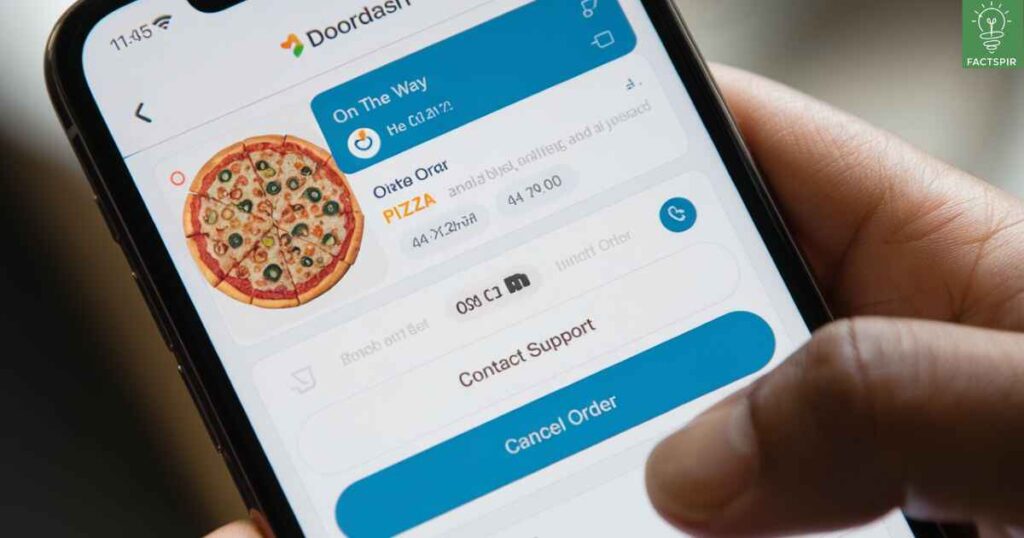
Sometimes, you may need assistance with canceling an order. DoorDash offers several ways to contact their support team.
If you’re in the app and need immediate help, you can use the in-app chat feature. This allows you to communicate directly with a DoorDash support representative who can assist you with the cancellation process.
Alternatively, you can call the phone helpline for immediate assistance. This is a great option if the issue is urgent, and you need a quick solution.
Lastly, if the issue isn’t urgent, you can email DoorDash support. This is typically a slower option, but it’s useful for non-urgent inquiries.
Understanding DoorDash’s Cancellation Policy for Dashers
It’s important to familiarize yourself with DoorDash’s cancellation policy so that you can avoid penalties. DoorDash allows Dashers to cancel orders, but it’s important to know when and why cancellations are allowed.
Frequent cancellations can result in penalties, including reduced opportunities for future deliveries. This is why it’s important to only cancel when absolutely necessary. There are certain circumstances where DoorDash will not penalize you for cancellations, such as when the restaurant is closed or the customer is unreachable.
Knowing these guidelines will help you avoid any unwanted consequences. You should also remember that the rules for customers differ from those for Dashers. DoorDash has specific policies for how often customers can cancel without affecting their account.
Also Read This Blog: Cancel Your Kohl’s Credit Card: A Simple Step-by-Step Guide
Final Thoughts on Canceling a DoorDash Order as a Dasher
Canceling an order as a Dasher is sometimes necessary, but it’s important to handle the situation responsibly. Always make sure to follow the correct steps, communicate with the customer when possible, and avoid excessive cancellations. Your Dasher rating is essential, and frequent cancellations can negatively impact it.
By understanding DoorDash’s cancellation policy and using the cancellation process wisely, you can maintain a positive reputation and continue to thrive as a Dasher. Remember, flexibility and communication are key in reducing cancellations and ensuring a smooth experience for both you and the customer.
FAQ
Will Canceling an Order Hurt My Dasher Ratings?
Frequent cancellations can lower your completion and acceptance rates, affecting your overall Dasher rating. It’s best to avoid canceling unless absolutely necessary.
Can I Cancel an Order Without Penalty?
If the restaurant is closed, the order is incorrect, or the customer is unreachable, you may cancel without penalty. Always check with DoorDash support if you’re unsure.
What Do I Do if the Restaurant Is Closed?
If the restaurant is closed, cancel the order right away. Be sure to inform the customer and contact DoorDash support if needed.
Can I Get Support if the Customer Is Unreachable?
you can contact DoorDash support if the customer is unreachable. They can provide guidance on how to proceed with the cancellation.
How Many Orders Can I Cancel as a Dasher?
DoorDash doesn’t have an exact limit on cancellations, but excessive cancellations can affect your Dasher status and future order opportunities.
Conclusion
Cancel a DoorDash order as a Dasher is essential for any Dasher. By following the correct steps, communicating with customers, and understanding DoorDash’s cancellation policy, you can handle cancellations effectively and minimize their impact on your performance.
Keep your schedule flexible, check order details, and avoid canceling orders whenever possible. Being mindful of your cancellation rate will help you maintain a high Dasher rating and keep your business running smoothly. Keep these tips in mind to make your DoorDash experience even better.
Read More Informatic Blog Like This: Fact Spir


