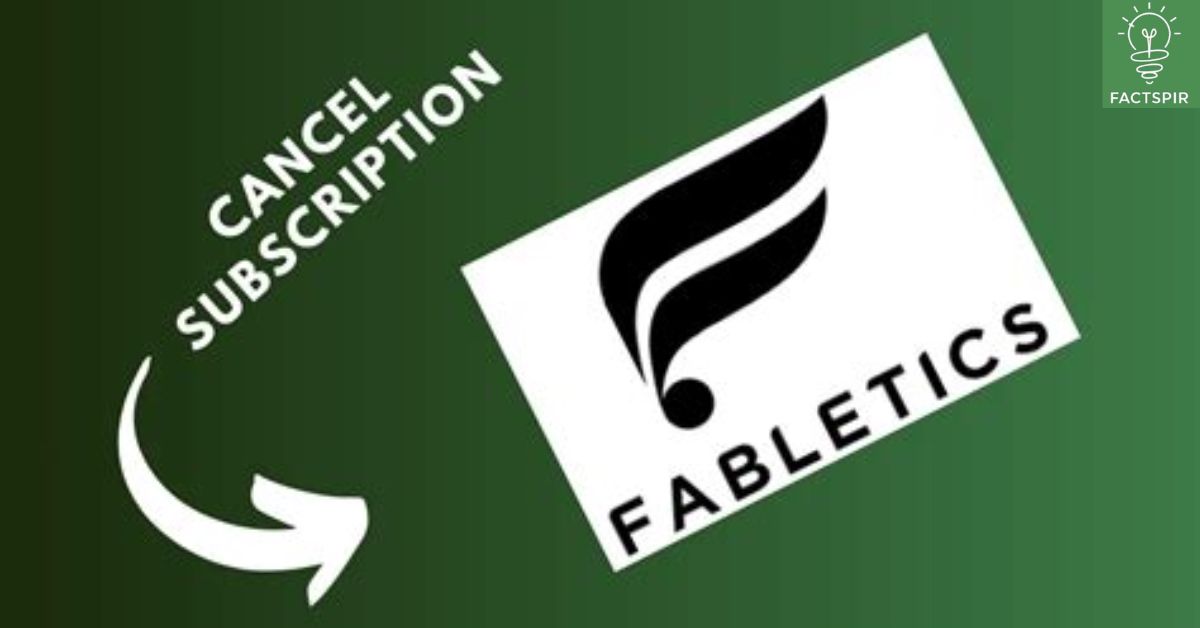Canceling a Fabletics subscription can feel tricky if you don’t know the steps. Whether you’re done with VIP perks or just saving money, it’s good to know your options. Let’s make it simple and stress-free!
You can cancel online, by phone, or through live chat. It’s quick if you follow the right process. Don’t wait find out how to skip fees and avoid surprises!
Fabletics Membership: What You Need to Know
Fabletics VIP membership gives you discounts on trendy activewear. You also earn monthly credits to use on future purchases. It’s great for regular shoppers who love stylish workout gear.
Each month, you can shop or skip by the 5th to avoid a charge. If you forget, Fabletics adds a credit to your account. These credits can be redeemed later for any item you want!
Recommended Blog: Is Mercari Legit? A Comprehensive Guide for Buyers and Sellers
How To Cancel Fabletics Subscription
1. Log in to Your Fabletics Account
- Open your web browser and go to the Fabletics website or open the Fabletics app on your mobile device.
- Enter the email address and password you used when signing up for Fabletics. If you’ve forgotten your login details, use the “Forgot Password” option to reset them.
2. Navigate to Membership Settings
- After logging in, look for your profile icon, which is typically located in the top-right corner of the website or app.
- Click on the profile icon, and a drop-down menu will appear. From this menu, select the “Membership” option. On the mobile app, you may need to tap on “Account Settings” or “My Account” to locate this section.
3. Find and Click on “Cancel Membership”
- In the Membership section, look for a button or link that says “Cancel Membership.”
- If you don’t see it right away, scroll down the page or check other sections of your account settings, such as “Subscription Details” or “Billing Information.” You can also try using the search bar to find the cancellation option.
- Once you’ve found it, click on “Cancel Membership” to proceed with the cancellation process.
4. Follow the Cancellation Prompts
- After clicking the cancellation button, Fabletics will guide you through a few prompts to confirm your cancellation.
- You may be asked to provide a reason for canceling (like “I no longer wish to be a VIP member” or “Too expensive”). This step is optional, and you can skip it if you prefer.
- Fabletics may offer you a discount or special deal to try and retain you as a member. If you still want to cancel, decline any offers and proceed.
- Confirm that you want to cancel your membership. Once you’ve confirmed, the cancellation process will be complete.
5. Receive a Cancellation Confirmation
- After completing the cancellation steps, Fabletics will send you a confirmation email to the address associated with your account.
- This email will confirm that your membership has been canceled, and no further charges will be applied. Be sure to save this email for your records.
- If you don’t receive a confirmation email within 24-48 hours, check your spam folder or contact Fabletics customer support to ensure the cancellation went through.
6. Use Remaining VIP Credits
- As a VIP member, you may have accumulated credits that can be used for future purchases.
- These credits remain valid for up to 12 months after cancellation. Be sure to use them before they expire by applying them to a future purchase or membership upgrade.
- Keep track of your credits and make a purchase if you want to take advantage of them before the expiration date.
7. Check for Future Charges
- After canceling, it’s important to monitor your credit card or bank statements for any future charges from Fabletics.
- If you see any unexpected charges, make sure they are not related to a missed cancellation or remaining subscription fees.
- If you do see a charge, contact Fabletics customer support immediately to dispute the charge and confirm the cancellation. Keep any emails or proof of your cancellation request as evidence.
By following these detailed steps, you can easily cancel your Fabletics membership and avoid unwanted charges. Make sure to review all options carefully to avoid losing any credits or benefits you may have accumulated.
How to Cancel Fabletics Membership Online?
Log In to Your Account:
- Visit the Fabletics website or app and sign in using your email and password.
Go to Account Settings:
- Navigate to the “Membership” or “Account Settings” section in your profile.
Find the Cancellation Option:
- Look for “Cancel Membership” and click it. If it’s not visible, search for it using the search bar.
Follow the Prompts:
- Confirm your decision, provide any required feedback, and proceed.
Check Confirmation:
- You’ll receive an email or notification confirming your membership has been canceled.
How to Cancel VIP Membership by Calling Fabletics?
Find the Customer Service Number:
- For the US, call 1-844-322-5384. UK users can call 020 36953 831.
Prepare Your Details:
- Have your account email, membership ID, or any other verification details ready.
Call During Business Hours:
- US customer service hours are 9 AM to 9 PM ET. UK hours are 9 AM to 6 PM, Monday to Sunday.
Request Cancellation:
- Inform the representative that you want to cancel your membership.
Confirm Cancellation:
- Ask for a confirmation email or reference number for your records.
How to Cancel VIP Membership via Email?
Write an Email:
- Send your cancellation request to support@fabletics.com.
Include Important Details:
- Mention your full name, email address, and account ID for quicker processing.
State Your Request Clearly:
- Specify that you want to cancel your VIP membership.
Wait for Confirmation:
- Fabletics will respond to confirm the cancellation. Save this email for future reference.
Also Read This Blog: How To Cancel XSport Membership?
How to Cancel Fabletics Membership via Live Chat?
Log In to Your Account:
- Visit the Fabletics website and log in.
Open the Help Section:
- Go to the “Help & Contact” section.
Start a Live Chat:
- Click the live chat option and connect with a representative.
Request Cancellation:
- Inform the representative you’d like to cancel your membership.
Receive Confirmation:
- Once the process is complete, ensure you get a cancellation confirmation.
How to Cancel Membership Through Facebook Messenger?
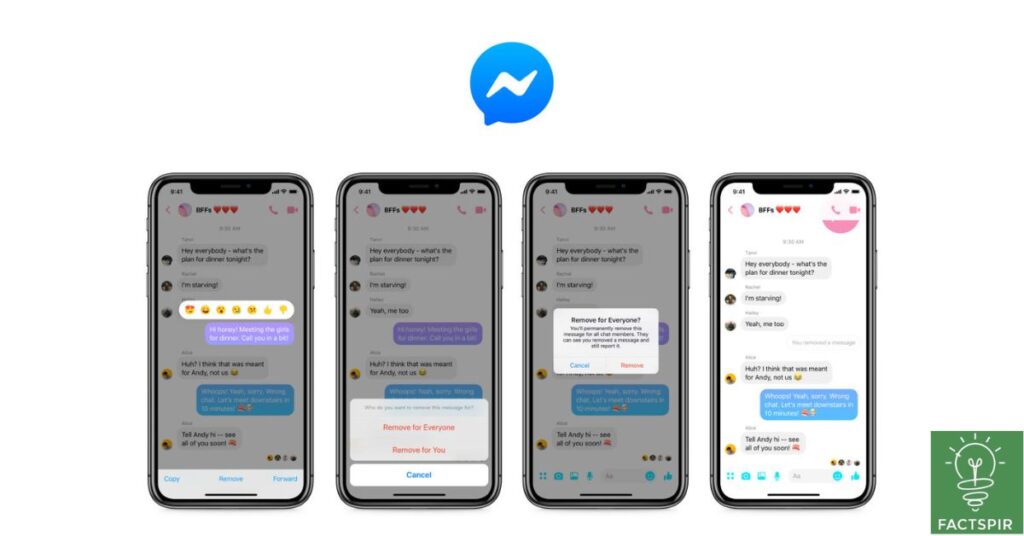
Open Facebook Messenger:
- Search for Fabletics’ official page and open the chat option.
Send a Cancellation Request:
- Message them with your full name, email, and a clear request to cancel your membership.
Follow Instructions:
- The team may ask for additional details to verify your account.
Confirm Cancellation:
- Once processed, they’ll confirm your membership has been canceled.
How to Delete Fabletics Account?
Contact Customer Service:
- Deleting your account requires reaching out via phone, email, or live chat.
Request Account Deletion:
- Clearly state that you’d like your account permanently deleted.
Verify Your Identity:
- Provide necessary details like your email address, account ID, and name for verification.
Receive Confirmation:
- Wait for an official confirmation that your account has been deleted.
Check Your Bank Statement:
- Ensure no charges are applied post-deletion.
Frequently Asked Questions
Can you cancel Fabletics after first purchase without being charged?
Yes, you can cancel after your first purchase without extra charges. Make sure to cancel before the next billing cycle starts.
How do I cancel my Fabletics membership online?
Log in to your account, go to “Membership Settings,” and click “Cancel Membership.” Follow the prompts and confirm your cancellation.
Is it difficult to cancel Fabletics?
No, canceling is simple if you follow the right steps. Use the website, call, or live chat for quick assistance.
Do you lose member credits if you cancel Fabletics?
No, you keep your member credits even after canceling. They remain valid for 12 months to use on future purchases.
How can I avoid being charged with Fabletics?
Skip the month by the 5th to avoid charges or cancel your membership before the next billing cycle.
Can I Cancel My Fabletics Membership? Steps to Cancel VIP Membership
Yes, you can cancel anytime online, by phone, email, or live chat. Follow the process and confirm to avoid future charges.
Summary
Canceling your Fabletics subscription is simple and can be done online, by phone, email, live chat, or Facebook Messenger. Log in to your account, go to membership settings, and follow the steps to cancel. Confirm the process to stop future charges. Don’t forget to use any remaining VIP credits before they expire. Always keep your cancellation confirmation for records.
Read More Informatic Blog Like This: Fact Spir