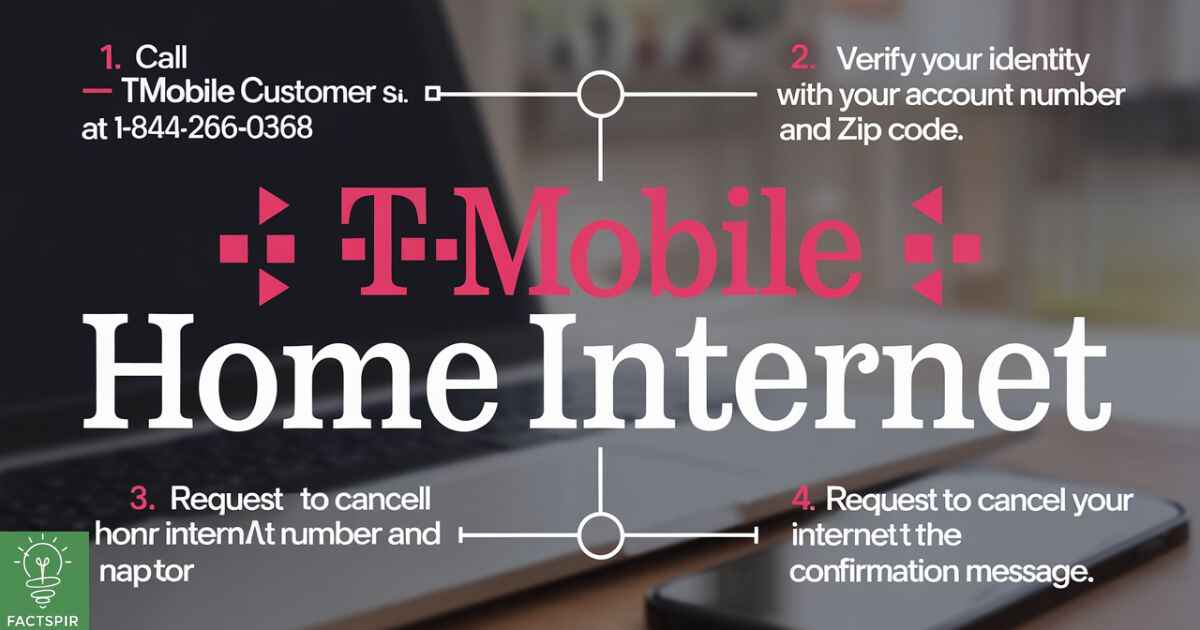Cancel TMobile Home Internet– thinking about saying goodbye to your T-Mobile Home Internet service? You’re not alone. Whether you’re moving to a new place, found a better deal, or just need a change, canceling your internet service shouldn’t feel like solving a puzzle. This comprehensive guide walks you through every step of canceling your TMobile Home Internet service, making the process as smooth as possible.
Why You Might Want to Cancel TMobile Home Internet
Sometimes change is necessary, and there are plenty of valid reasons to consider canceling your TMobile Home Internet service. Moving to a new location often tops the list, especially if you’re heading to an area where T-Mobile’s coverage isn’t as strong. Maybe you’ve found a more competitive deal with another provider that better fits your budget and internet needs.
Service quality can also play a big role in your decision. If you’re experiencing consistent connectivity issues or speeds that don’t match your expectations, it might be time to explore other options. Remember, your internet service should work for you, not the other way around.
Recommended Blog: How to Cancel a DoorDash Order as a Dasher: A Complete Guide
Things to Know Before You Cancel TMobile Home Internet
Before you pick up the phone to cancel, there are several important aspects to consider. T-Mobile has specific policies about service cancellation that you’ll want to understand. First, check your contract status – while T-Mobile Home Internet typically doesn’t require long-term contracts, it’s good to confirm there aren’t any unexpected commitments.
Equipment return is a crucial part of the cancellation process. T-Mobile will expect their gateway device back in good condition, and they’ll provide a return shipping label to make this easier. You’ll want to plan this return carefully to avoid any equipment fees.
| Cancellation Consideration | Details | Timeline |
| Equipment Return | Gateway device required | Within 30 days |
| Final Bill | Prorated charges apply | Next billing cycle |
| Service End | Immediate or end of cycle | Your choice |
| Return Shipping | Free label provided | 5-7 business days |
Step-by-Step Guide to Cancel TMobile Home Internet
Getting started with the cancellation process is straightforward, but you’ll want to have everything ready before making that call. First, gather your account information, including your account number and PIN. Having these details handy will make the conversation with customer service much smoother.
When you’re ready to cancel, call T-Mobile’s dedicated home internet support line at 1-844-275-9310. Customer service representatives are available 24/7, but you might find shorter wait times during off-peak hours, typically mid-morning or early afternoon on weekdays.
Alternatives to Canceling TMobile Home Internet
Before making the final decision to cancel, consider exploring other options that might solve your current challenges. T-Mobile often has solutions that could improve your service experience. If speed is an issue, they might be able to optimize your gateway placement or update your equipment to a newer model.
Some customers find that temporarily pausing their service is a better option than canceling entirely. This can be especially useful if you’re traveling for an extended period or have a seasonal residence. T-Mobile offers service suspension options that might better suit your needs.
Tips for a Smooth TMobile Home Internet Cancellation Process

Being organized and prepared can make your cancellation process much easier. Start by documenting every interaction with T-Mobile customer service. Write down the date, time, and name of every representative you speak with. This information proves invaluable if any questions arise about your cancellation later.
Following up is equally important. After initiating your cancellation, you should receive a confirmation email within 24 hours. If you don’t get this confirmation, don’t hesitate to contact T-Mobile again. It’s better to be proactive than to discover later that your cancellation wasn’t properly processed.
Also Read This Blog: How to Cancel EveryPlate Subscription: A Complete Step-by-Step Guide
Final Thoughts on Canceling TMobile Home Internet
The final stages of canceling your service require attention to detail. Take photos of your equipment before returning it, including serial numbers and condition. Pack everything carefully using the original box if you still have it, or request proper packaging materials from T-Mobile. When shipping the equipment back, always get a tracking number and keep it until you receive confirmation that T-Mobile has received the equipment.
Don’t forget to monitor your final bill and bank statements. Sometimes prorated charges or credits can appear after cancellation. Having all your documentation ready will help resolve any billing questions quickly and efficiently.
Frequently Asked Questions
Can I Cancel TMobile Home Internet Online?
Currently, T-Mobile doesn’t offer a fully online cancellation process for their home internet service. While you can manage many aspects of your account through the T-Mobile website or app, cancellation requires either a phone call to customer service or a visit to a T-Mobile store. This policy helps ensure all equipment return details and final billing matters are handled correctly.
Are There Any Fees to Cancel TMobile Home Internet?
The good news is that T-Mobile Home Internet typically doesn’t charge early termination fees since it’s usually a month-to-month service. However, you might need to pay for any remaining days in your current billing cycle. You’ll also be charged for unreturned or damaged equipment, so handling the gateway return properly is crucial.
What Happens If I Don’t Return T-Mobile Equipment?
Failing to return your T-Mobile gateway device can result in significant charges. T-Mobile typically charges around $370 for unreturned equipment. The charge will appear on your final bill or as a separate bill if your final statement has already been processed. To avoid these charges, return your equipment within 30 days of cancellation.
How Long Does It Take to Cancel TMobile Home Internet?
The actual cancellation process takes about 15-30 minutes on the phone with customer service. However, the complete process, including returning equipment and receiving final confirmation, typically takes 2-3 weeks. Your service can be terminated immediately or at the end of your billing cycle, depending on your preference.
Can I Restart My TMobile Home Internet After Canceling?
Yes, you can restart your T-Mobile Home Internet service after canceling, but the process will be treated as a new service activation. This means you’ll need to go through the qualification process again, as service availability can change. Keep in mind that promotional pricing from your previous service may no longer be available.
Conclusion
Cancel TMobile Home Internet service doesn’t have to be complicated or stressful. By following the steps outlined in this guide and knowing what to expect, you can navigate the process smoothly. Remember to keep records of all communications and confirm your cancellation in writing. Whether you’re switching providers or simply ending service, you now have all the information needed to handle the cancellation process with confidence.
Read More Informatic Blog Like This: Fact Spir